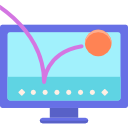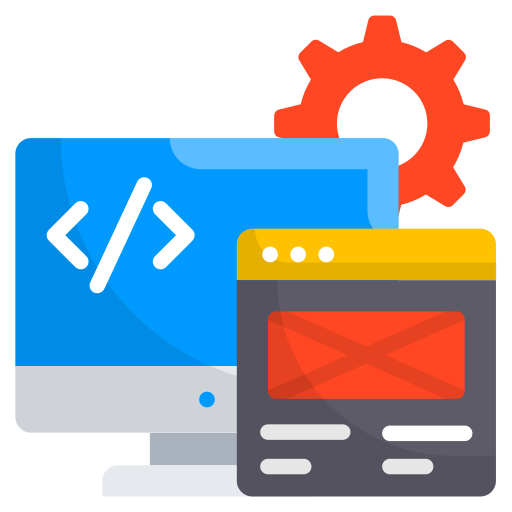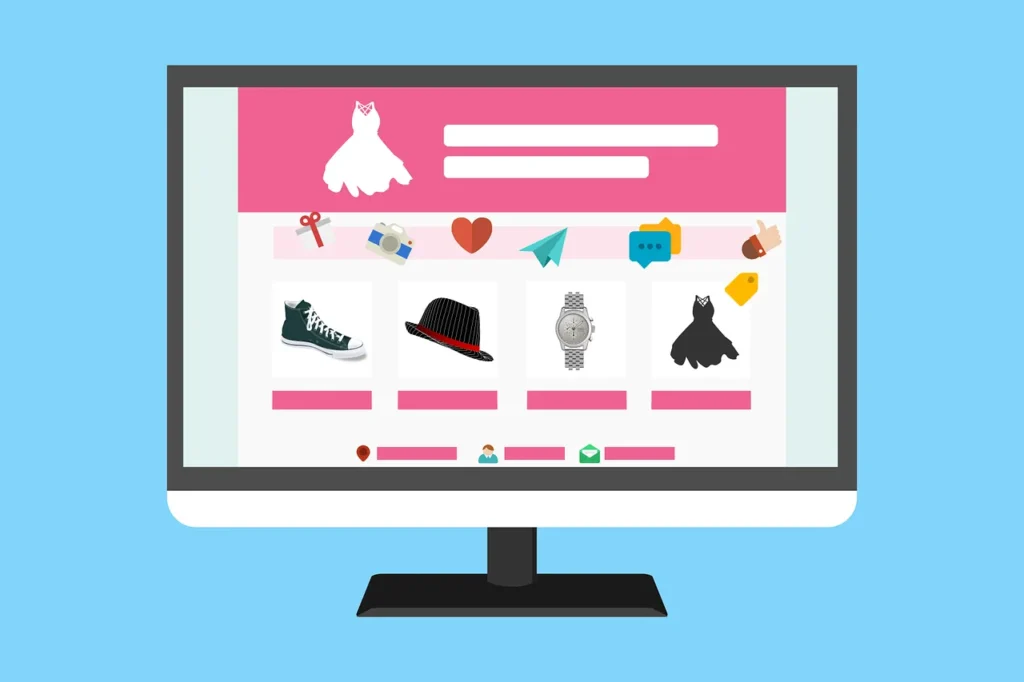Seamless and Stunning: Exploring Squarespace Website Development
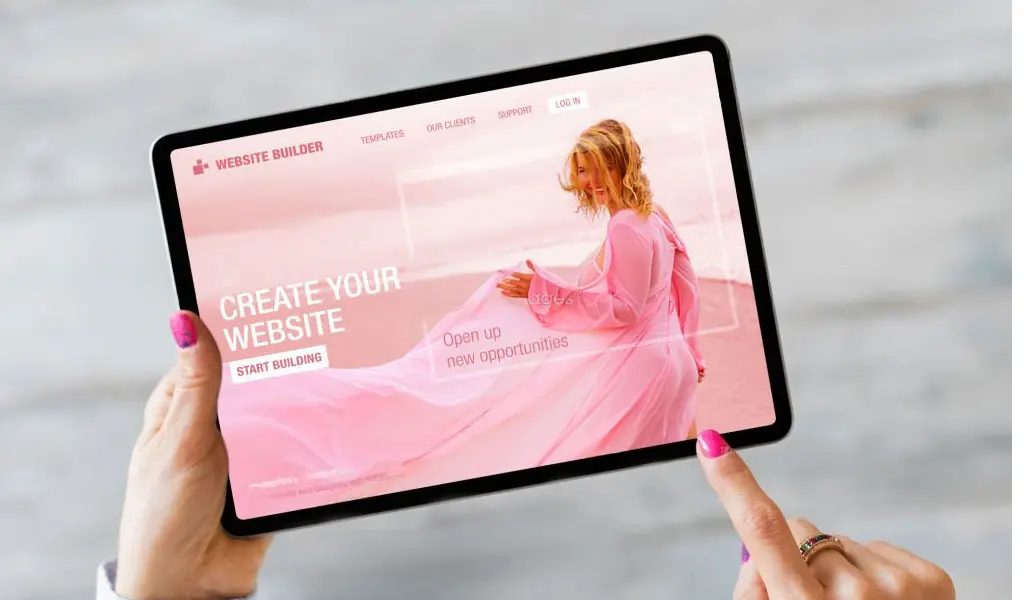
In the vast and ever-expanding realm of website development, Squarespace has emerged as a popular and powerful platform, empowering individuals and businesses to create stunning and professional websites with ease. Designed with a focus on user-friendliness and aesthetics, Squarespace offers a range of tools and templates that make website development a seamless and enjoyable experience. In this blog, we’ll explore the world of Squarespace website development, its significance, and how it unleashes creativity and simplicity for users of all levels.
- Understanding Squarespace Website Development:
Squarespace is a web hosting and website building platform that combines content management, design, and e-commerce capabilities in one user-friendly interface. It caters to a diverse audience, including artists, entrepreneurs, photographers, bloggers, and small businesses, seeking to establish a captivating online presence without the need for extensive coding knowledge.
- The Advantages of Squarespace Website Development:
a. User-Friendly Interface: Squarespace’s intuitive drag-and-drop interface allows users to effortlessly create, customize, and update their websites without wrestling with complex coding.
b. Visually Stunning Templates: Squarespace offers a rich collection of professionally designed templates that are visually appealing, modern, and responsive, ensuring a seamless experience across different devices.
c. Customization Options: While templates provide a strong foundation, Squarespace allows users to personalize every aspect of their website, including fonts, colors, layouts, and images.
d. Mobile Optimization: With an increasing number of users accessing websites on mobile devices, Squarespace ensures that websites are automatically optimized for a mobile-friendly experience.
e. Built-in SEO Tools: Squarespace provides essential SEO tools to optimize website content and improve search engine rankings.
f. E-commerce Integration: For businesses looking to sell products online, Squarespace offers a user-friendly e-commerce platform with payment gateways and inventory management.
- Key Steps in Squarespace Website Development:
a. Choosing a Template: Browse through Squarespace’s extensive template library and select one that aligns with your website’s purpose and aesthetics.
b. Customizing the Design: Personalize the template by uploading your logo, choosing fonts, colors, and arranging content blocks to suit your brand identity.
c. Adding Content: Create essential pages like Home, About Us, Services, Portfolio, or a Blog, and add compelling content to engage your audience.
d. Integrating Media: Showcase your creativity by incorporating images, videos, and galleries to make your website visually captivating.
e. Setting Up E-commerce (if applicable): If you plan to sell products online, set up your e-commerce store, add product details, and configure payment gateways.
f. SEO Optimization: Use Squarespace’s built-in SEO tools to optimize meta tags, URLs, and content for better search engine visibility.
g. Testing and Launching: Thoroughly review and test your website’s functionality on different devices before launching it to the public.
Squarespace website development is a game-changer for individuals and businesses seeking a beautiful and functional online presence. With its user-friendly interface, stunning templates, customization options, and e-commerce integration, Squarespace empowers users to unleash their creativity and bring their visions to life effortlessly. Whether you’re an artist showcasing your portfolio or an entrepreneur launching an e-commerce venture, Squarespace provides a powerful and elegant solution to make your mark in the digital landscape. Embrace the simplicity and elegance of Squarespace website development, and embark on a journey to create a captivating online presence that leaves a lasting impression on your audience.